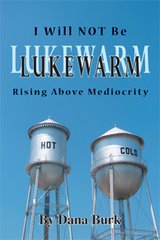I am in the process of making a life sized Goliath for Bible class Sunday morning when we are going to do a lesson on David and Goliath. The 6 or so children who have begun to attend with us have never been to church or studied the Bible before. They are excited and eager each week to hear the thrilling, action packed stories from God's word. Trying to make these "real" to them, as you teachers know, can be challenging.
I have made life sized poster like Bible characters before on the computor and people have queried me as to how I have done it so I thought I would share with you how simple it is to blow an image up.
I use Print Master or Print Shop when making Bible class visual aids because of the ease of the programs and thousands of graphics available. They also are easy to import graphics from the web or your own files onto your page. Once you have the image or character that you want to "blow up", select the print feature and then select your "out put" size; ex. 200%, 300%, etc. This sets up the tiling feature where the image will now be enlarged proportionately. If you select 200% then the image will print out on four sheets of paper or cardstock--2 across and 2 down thus producing your image twice as large as normal. For Goliath, I composed the image on legal size paper and then printed it 800% thus printing Goliath on 64 (8x8) sheets of legal sized paper. Now the not so easy part comes in putting Goliath together. I now will have to piece these 64 sheets and glue them together to produce an approximately 9 ft. Goliath. (This is an ambitious project I must admit) but typically you can make poster size images by printing 200% or even 300% sized images or visual aids. Remember that your pixels may skew some when enlarging your images, but ussually this is not too much of a problem.
Try making some of your visuals life sized and watch the impact it can have on the children you teach. It can truly bring the stories to life.
If you have any questions I can help you with, please contact me by leaving a comment and your contact info and I will get back to you.
Dana Burk
I have made life sized poster like Bible characters before on the computor and people have queried me as to how I have done it so I thought I would share with you how simple it is to blow an image up.
I use Print Master or Print Shop when making Bible class visual aids because of the ease of the programs and thousands of graphics available. They also are easy to import graphics from the web or your own files onto your page. Once you have the image or character that you want to "blow up", select the print feature and then select your "out put" size; ex. 200%, 300%, etc. This sets up the tiling feature where the image will now be enlarged proportionately. If you select 200% then the image will print out on four sheets of paper or cardstock--2 across and 2 down thus producing your image twice as large as normal. For Goliath, I composed the image on legal size paper and then printed it 800% thus printing Goliath on 64 (8x8) sheets of legal sized paper. Now the not so easy part comes in putting Goliath together. I now will have to piece these 64 sheets and glue them together to produce an approximately 9 ft. Goliath. (This is an ambitious project I must admit) but typically you can make poster size images by printing 200% or even 300% sized images or visual aids. Remember that your pixels may skew some when enlarging your images, but ussually this is not too much of a problem.
Try making some of your visuals life sized and watch the impact it can have on the children you teach. It can truly bring the stories to life.
If you have any questions I can help you with, please contact me by leaving a comment and your contact info and I will get back to you.
Dana Burk